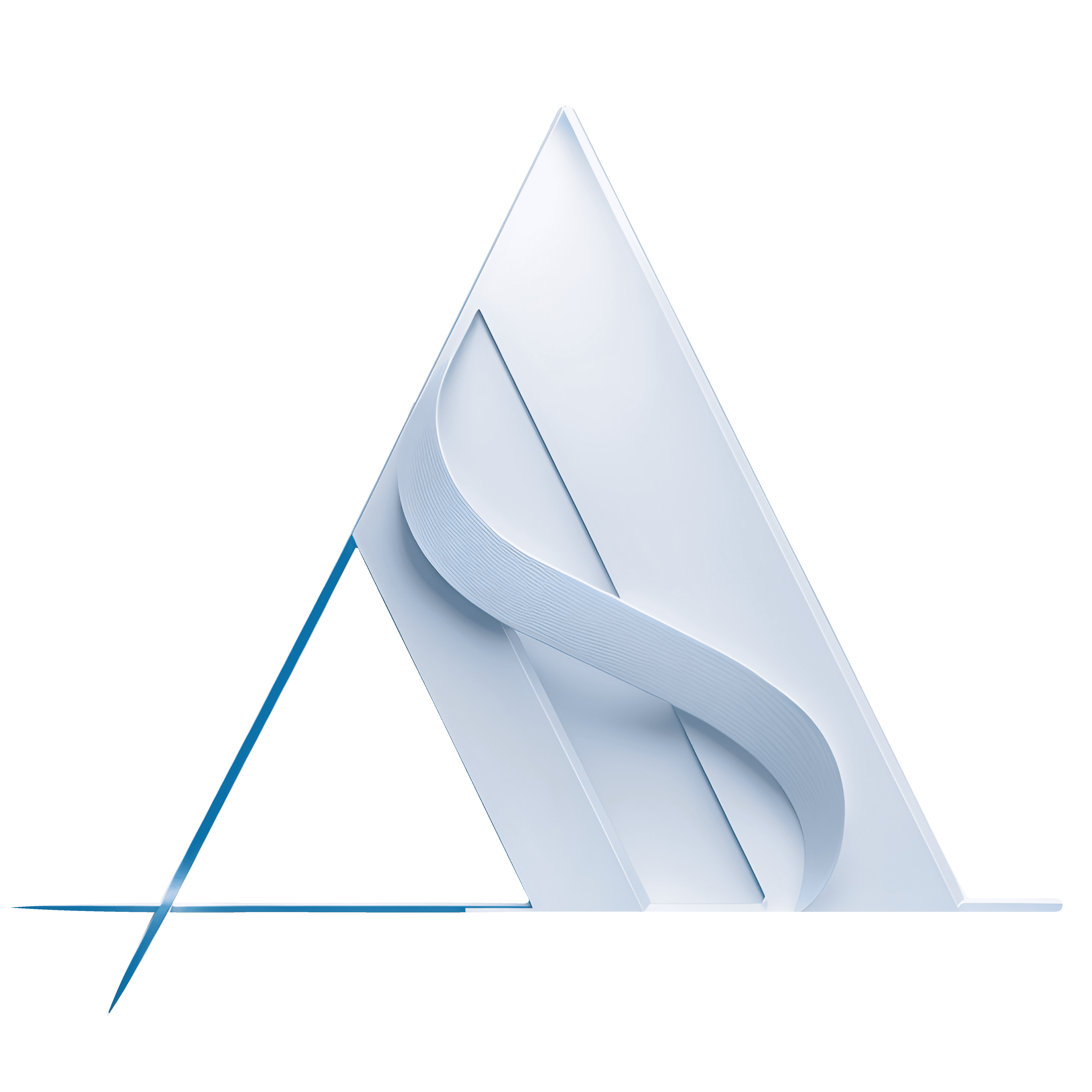Sketching enables architects to rapidly express and explore a multitude of ideas, allowing for immediate visual communication and a fluid iterative process in the conceptual and schematic design stages. This hands-on approach fosters creativity and flexibility, providing a tangible means to refine concepts and effectively solve design problems through visual and manual exploration.

Architectural modeling coupled with 3D printing provides architects with the ability to physically manifest their designs, offering a tangible, scaled representation that can reveal insights on spatial relationships, forms, and volumes not easily perceived in digital renderings alone. This tactile approach facilitates comprehensive design analysis, client engagement, and iterative modification, substantially enhancing the schematic and conceptual clarity before finalizing the construction design.

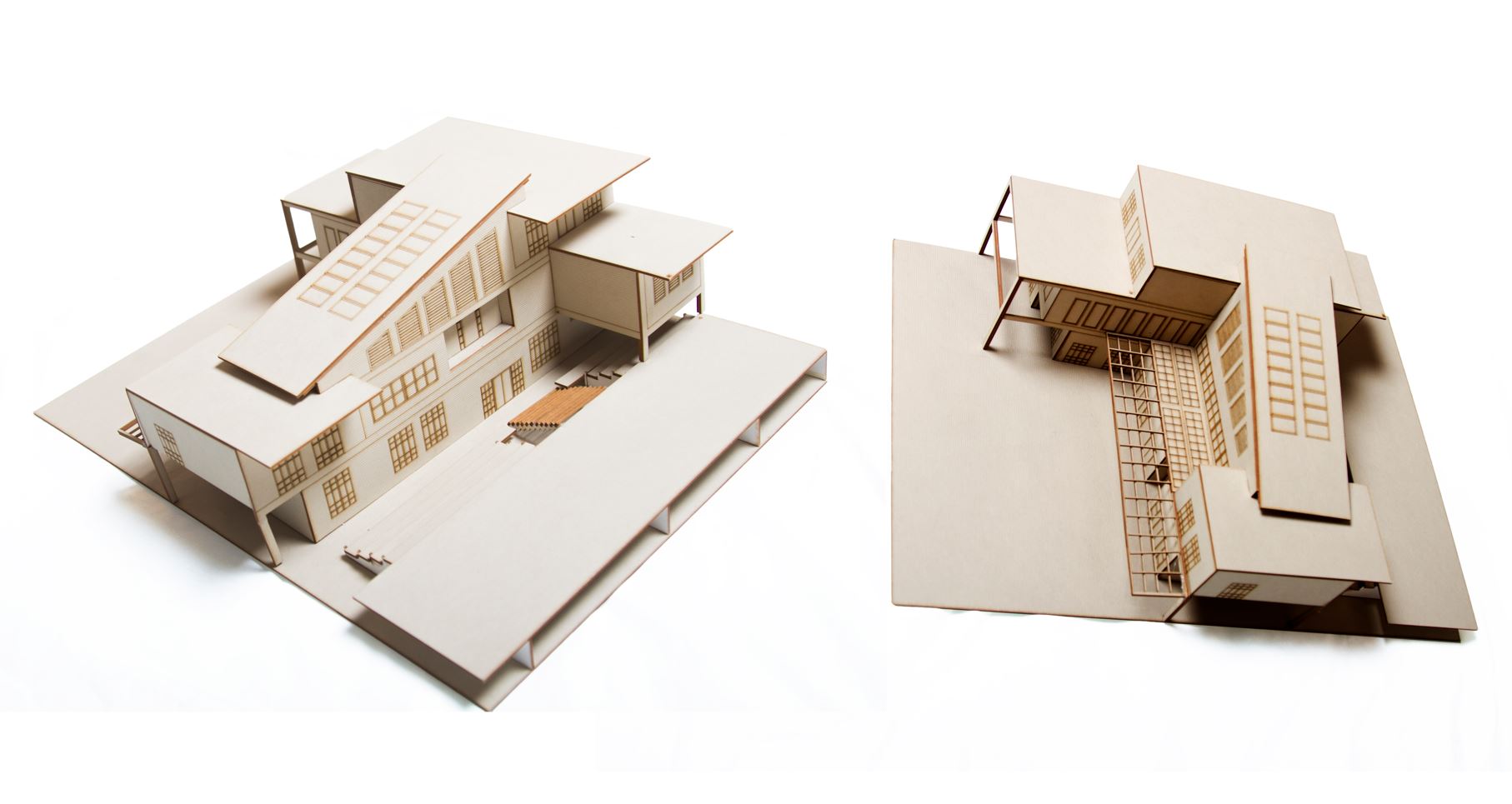

An architect can utilize SketchUp software’s intuitive 3D modeling tools to quickly iterate and visualize ideas, enhancing their schematic and conceptual designs through real-time editing and experimentation. Additionally, SketchUp’s extensive library of models and easy-to-use interface allows for rapid incorporation of details and textures, improving the design’s depth and realism from the conceptual stage.

An architect can achieve a more refined schematic and conceptual design using SketchUp software by leveraging its intuitive 3D modeling tools to quickly explore and iterate various design ideas in a virtual environment. The software’s user-friendly interface facilitates the creation of detailed and visually compelling conceptual models, enabling architects to efficiently communicate their ideas, refine designs, and present compelling visualizations to clients and stakeholders.

An architect can enhance schematic and conceptual design with Autodesk 3ds Max software by leveraging its robust 3D modeling and rendering capabilities, allowing for the creation of realistic visualizations and immersive walkthroughs of architectural concepts. The software’s extensive toolset enables architects to experiment with lighting, materials, and spatial arrangements, fostering a more refined and visually compelling representation of their design ideas during the early stages of the creative process. I personally believe that this software is the most powerful for its intended purpose.

Dynamo BIM software enhances schematic and conceptual design for architects by enabling parametric modeling and algorithmic design, allowing for rapid iteration and exploration of design alternatives. Through its integration with Building Information Modeling (BIM) platforms, architects can create dynamic, data-driven designs, fostering better-informed decision-making during the early stages of a project.

Midjourney can assist an architect in the schematic and conceptual design phases by providing inspiration and visual references, utilizing AI to generate imagery that can spark new ideas and perspectives for creative design solutions. Additionally, the tool can help architects rapidly prototype and visualize a range of design options, facilitating quicker iteration and decision-making in the early stages of the design process.